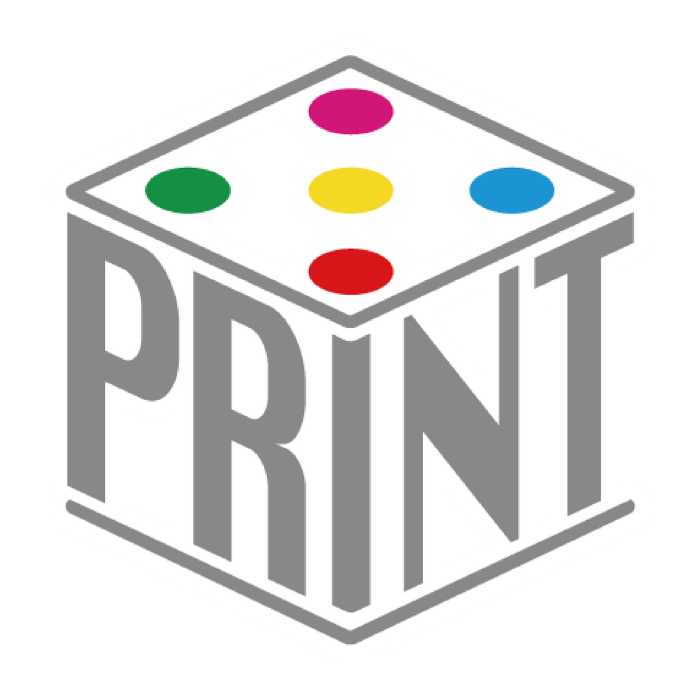COLORING
When there is a difference between the color density of the image used in the designing process and the image used in the application, it may still appear similarly on screen, but may still appear different after printing. Please be careful when you design an object that matches the color of the background image.
Example: When there are two different shade of blacks, such as rich black and solid black (K=100%), they may appear more similar on screen than their CMYK numbers are.

Confirm that similar colors have equal CMYK numbers to prevent this issue.

SERVICE FOR SPOT SPECIAL COLOR · SPOT COLOR · CUSTOM COLOR
We do not support Spot Special color, Spot Color , or Custom Color. Please set your data for submission in Process Color (CMYK).
Any Special color, Spot Color, or Custom Color options are unavailable. Only Process Color (cyan, magenta, yellow, and black) is available.

ATTENTION
DO NOT USE OTHER THAN PROCESS COLOR (CYMK).
We process printing in Process Color (CYMK). Any specified Special Colored objects in submitted data will be converted to CYMK as its option.*Any Special Color is not applicable for data checking.Special color may cause trouble due to the conversion to CYMK which produces color within limited color range. Also the result of conversion may not be consistent since the CYMK conversion depends on the application and RIP. (the color may not match when printing multiple units.)We will not be responsible for any issue caused by use of Special Color, Spot Color, or Custom Color.